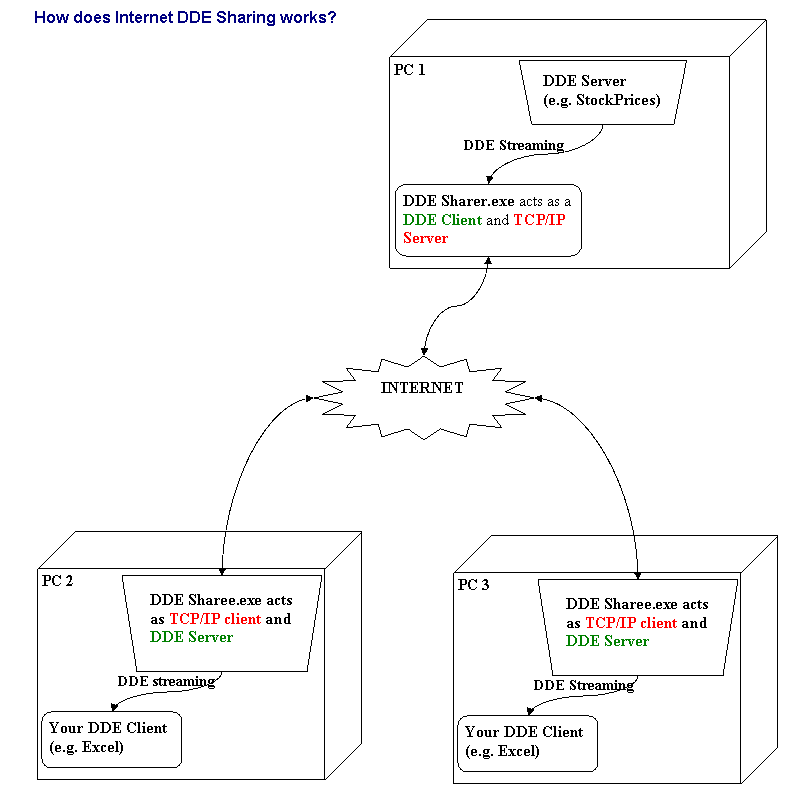How to setup DDE Sharer.exe
The DDESharer.exe is default to listen on IP 0.0.0.0 (which means all IP addresses of the computer) and at port 8010. If you want to change that to say 192.168.1.5 at port 8999, you can modify the “DDESharer.ini” and replace the following section with your own IP Address and Port number.
[Socket]
Address=192.168.1.5
Port=8999
How to setup DDE Sharee.exe
When DDESharer.exe runs, it will report its external real IP address. That is the Server IP that you need to specify in the login box when you run DDESharee.exe. Enter the correct port number your DDESharer is listening at. Username is default to TRIAL which requires no password.
Since DDESharee.exe acts as a DDE Server for your own DDE Client (e.g. Excel), you need to give it a DDE Service name (e.g. MyStockPrices). You also need to specify the actual remote DDE Service name that DDESharer should connect to on your behalf (e.g. StockPrices). Once DDESharee successfully connects to the internet, you will see a screen with a blue photo and nothing more. Let it run quietly in the background while you launch your DDE Client program (e.g. Excel) and enter your DDE Link formulae as usual but use the Local DDE Service name you just specified for DDESharee (e.g. MyStockPrices i.e. in Excel, =MyStockPrices|IBM!LAST_PRICE ). Wait a second and the real time data streaming should start arriving.
In fact, you can set the Local DDE Service name of DDESharee to be the same as the remote DDE Service Name. That will make your excel formulae look more natural and you can reuse your existing spreadsheets linked to the actual remote DDE Server.
Both the DDESharer and DDESharee program, as well as the original DDE Server program, MUST be running in order for your DDE client to receive real time data streaming. Both DDESharer and DDESharee must be connected to the Internet as well.
If the computer running the DDESharer is behind a firewall or router, make sure you open that particular port number and properly set the port forwarding from the router to that computer.
You may see the FAQ for more information.